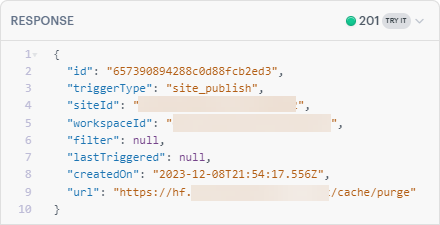Quickstart
We're using the subdomain approach as it's likely we'll evolve aspects of HF into a Cloudflare app.
Given;
DOMAIN e.g. sygnal.com
Registered on CF, with DNS and proxy setup
ZONE-ID for that domain
Setup
DNS
Add a CNAME for hf to @
Set it to proxy on
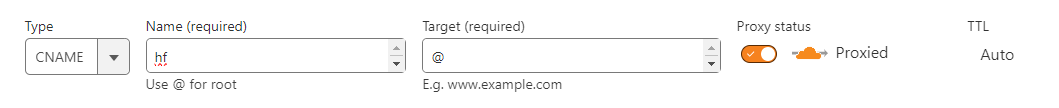
Config
Add a KV store config of to CONFIG, with your ZONE-ID.
Key; DOMAIN:purge-cache
Worker Route
*hf.DOMAIN/cache/purge -> cloudflare-clear-cache
Verify
https://hf.DOMAIN/cache/purge
A successful response is;
Webflow Webhook
Get your site id
https://developers.webflow.com/reference/list-sites
e.g. 62296a1920ec667f814208e2
https://developers.webflow.com/reference/list-webhooks
Create Webhook
https://developers.webflow.com/reference/create-webhook
Paste in site_id
Select site_publish
Paste in your HF URL
e.g. https://hf.ponsonbydoctors.co.nz/cache/purge
Click Try It!
Check for a valid 201 response e.g.;